Thank you SO much J.Kaye! (She's SO talented)
I can't figure out how to shrink it just a little bit though. The computer shrinks it a whole lot as you can see on my side bar... I really just want to make it a *tiny* bit smaller. Here's what it looks like and says at regular size! I'm SO excited!
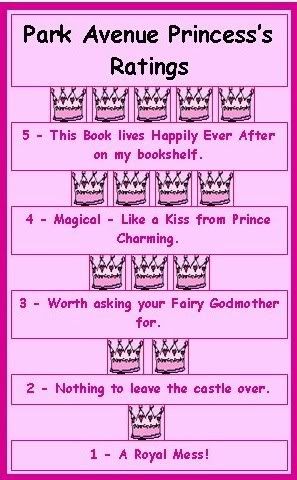
So, if ANYONE knows how to shrink it just a little (because it's SO cute. I'd greatly appreciate the help! Thank you!
That's all for now!
XXX- Kisses
The Princess




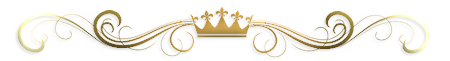


Nice! J. Kaye does some nice work.
ReplyDeleteThere are two methods I use to shrink images. The first is Adobe Photoshop or whatever image editing software your computer has. You'll need to save it to the computer and upload it onto the web again after you resize.
The other method is through Photobucket.com. I use them as my main image hosting site (it's free). After you've upload an image to them, you can edit it in several ways, including resizing it. They provide you with the link so you can work it into your blog.
Good luck!
What a cute rating system! All I've come up with so far is the five-star rating, and that's not all that original.
ReplyDeleteHi Breeni- yes, she does! She's always been there to help me and she's such a sweet person. One of the nicest people I've ever met. Unfortunately I've tried photo bucket all night. I just sent you a proposition in the e (mail) LOL Hugs
ReplyDeleteAmy
Thanks Katherine! I'm Not normal...this one is all my own..LOL Good luck!
Hugs to you
Amy
Cute system!
ReplyDeleteBreeni - Thank you SO much for all of your help! What would I do withoutcha? : ) HUGS! Oooh, your book should be there today! Happy weekend reading! : )
ReplyDeleteChris - Thank you!! I'm so glad that everyone likes my system : )
xo
Amy