If you've done this before, or if you simply know how to do it and feel comfortable leaving the answer in the comments, you can do that or just hit the "Contact Me" button up top and I'll get your message directly and forever be in your royal debt! *smile* Thank You SO Much!
I've been up reading some really adorable books lately and have some reviews along with some fantastic contests coming up! Don't forget, it's almost time to give away the Brand New B&N NOOK! I'd like to get to 1,000 GFC Followers before giving it away, but the acutal post may be going up before that point! While you're here don't forget to enter to win you're J*FLOPS! and tonight is the last night to enter your Autographed copy of "The Space Between Trees" by Katie Williams!
KISSES & TOODLES!!





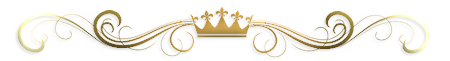


Hey, Princess! It would help if I knew what format you blog in.
ReplyDeleteHTML isn't accepted in comments, so instead of < and >, I'm going to put { and }. Simply substitute those characters when you paste it yourself.
For HTML, this is how you do a text-link (I know you know how, but for comparison to the image link):
{a href="http://www.website.com/link.html"}Text{/a}
For an image, it's:
{a href="http://www.website.com/link.html"}{img src="http://www.website.com/picture.jpg"}{/a}
If you're using the google tools, simply add a picture with the square image button, then click the picture and then click the link, much as you would highlight text then add a link to it.
Hope that helps! Can't wait for the nook giveaway!
I use blogger and I highlight the image and then click on the link button, then paste in the link. Hope this helps.
ReplyDeleteThank you SO much Alice! I am still using Blogger for my posts! I've tried adding the picture with the Google Tools above the post box and I can get pictures in the posts, but when I go to click the pictre I get a strage four way arrow thing? It may be because I'm doing it through AOL. I should probably just use my Internet Explorer or something but then I don't have all of my files saved there. It basically won't let me click the picture and then click the link button. I thought I was doing something really wrong!
ReplyDeleteI can't wait for the Nook Giveaway either! It's coming up! :) Promise! Pinky Promise Even!
Hope you're having a wonderful week!
Oh, Alice...I'll give you 50 extra points toward the giveaway of your choice, just remind me! :) Thanks again!
x0xx The Princess
This goes to show how DUMB I am - I don't even understand the question!
ReplyDeleteI use blogger and this is how I attach links to my photos. Add the photo to blogger like normal. Then click on the Edit HTML tab. Then find you picture...it will say something like
ReplyDelete{a href="http://photo.goodreads.com/books/1280553740l/7686667.jpg" imageanchor="1" style="clear: right; cssfloat: right; float: right; margin-bottom: 1em; margin-left: 1em;"}
Where it says http://photo.goodreads.com/books/1280553740l/7686667.jpg in between the quotation marks, put the web address.
So if I wanted to link the Delirium book from goodreads to the cover on my blog, it would look like
{a href="http://www.goodreads.com/book/show/7686667-delirium" imageanchor="1" style="clear: right; cssfloat: right; float: right; margin-bottom: 1em; margin-left: 1em;"} instead
(I put the { and } instead of the < and > so it would work)
I hope that makes sense!
Really Gaby? That works for you? I've tried that so many times and it just won't work for me. So, if I put the picture in the post and then highlight it and hit the link tab - put in the link...it should work? Hmmm...I wonder why mine refuses to work!
ReplyDeleteThanks! I'll try it again!
x0xx
Princess Amy
The other thing I'm having a problem with is my "Quotes" button... I know that some of you have it set up to make a colored back round or so it's dotted around it. Mine? It centers it. That's it! I can't get it to make a little pink box to put the synopsis of the book in! Does anyone know how to help me with that?!?
ReplyDeletex0xx The Princess!
Gaby,
ReplyDelete50 Points towards the Giveaway of your choice, please remind me! Thank you again!
x0xx Princess Amy
Awe Libby! You are SO NOT Dumb! Stop that! :)
ReplyDeleteObviously this is working for everyone else...so, what does that tell you? Hmmm?
x0xx Princess Amy!
purplg8r - I think I know what you mean but I'm not sure. I'm going to TRY it. If you want to email me my address is IAmHiMaintenance(at)aol(d0t)com. I have one other question you might be able to help me with as well! For this one, you can have 50 points towards the giveaway of your choice (that hasn't ended) or you can save them for a future contest...IF you can help me with my other question above, I'll give you 50 more for a total of 100! That goes for anyone else as well!
ReplyDeleteRemember the Nook Contest is coming up! So, it's just a way to get more points! While you're here, why not sign up for some fabulously fun flip flops! :)
x0xx The Princess
Hiya, Princess! Glad I could help with your first question! Your quote question is easy-peasy.
ReplyDeleteFirst, go to the Design section in your blog from Dashboard. At the top of the page, next to "Page Elements" there should be an "Edit HTML" option. Click that. (I'm following along in my own blogger to make sure it works).
Here's the semi-tricky part. You have to find the quote section in your HTML. An easy way to do that is to hit CTRL+F which brings up the FIND function in most browsers. I use Firefox but it should be the same for your browser. In the "find" box, type blockquote, just the one word. The first blockquote that your find tool will locate will NOT be the one you're looking for. It will look like this:
.post-body blockquote {
line-height:1.3em;
}
What YOU are looking for is the SECOND blockquote that the find tool locates.
You're looking for a section of text that looks like this:
.post blockquote {
margin:1em 20px;
}
.post blockquote p {
margin:.75em 0;
}
I want you to select that and ONLY that (make sure you don't get any extra {s or miss any!) and replace it with the text SPECIALQUOTE. That way, when you go to replace it with the right text, you only have to select one word.
What I've done is whipped up the html for you, so you don't have to figure it out. I used the pink in your background, I hope that's what you wanted!
So now, replace the word SPECIALQUOTE with ALL of this:
.post blockquote {
background: #FFCADD;
margin: 6px 20px 6px 20px;
padding: 8px 8px 8px 8px;
font-size: 1em;
line-height:1.4em;
}
Ta-da! You're all set. If you think that color is too dark, here is a version with a lighter pink that might be easier to read over:
.post blockquote {
background: #FFE6F0;
margin: 6px 20px 6px 20px;
padding: 8px 8px 8px 8px;
font-size: 1em;
line-height:1.4em;
}
Now click the orange "Save Template" button and try it out! Let me know if anything doesn't work.
Also, I would loooove for my points to go towards the Nook giveaway, of course! Do I need to give you my email address, how does that work?
Im a new follower
ReplyDeletewww.thephantomparagrapher.blogspot.com
I still don't understand what the question was Alas!
ReplyDelete